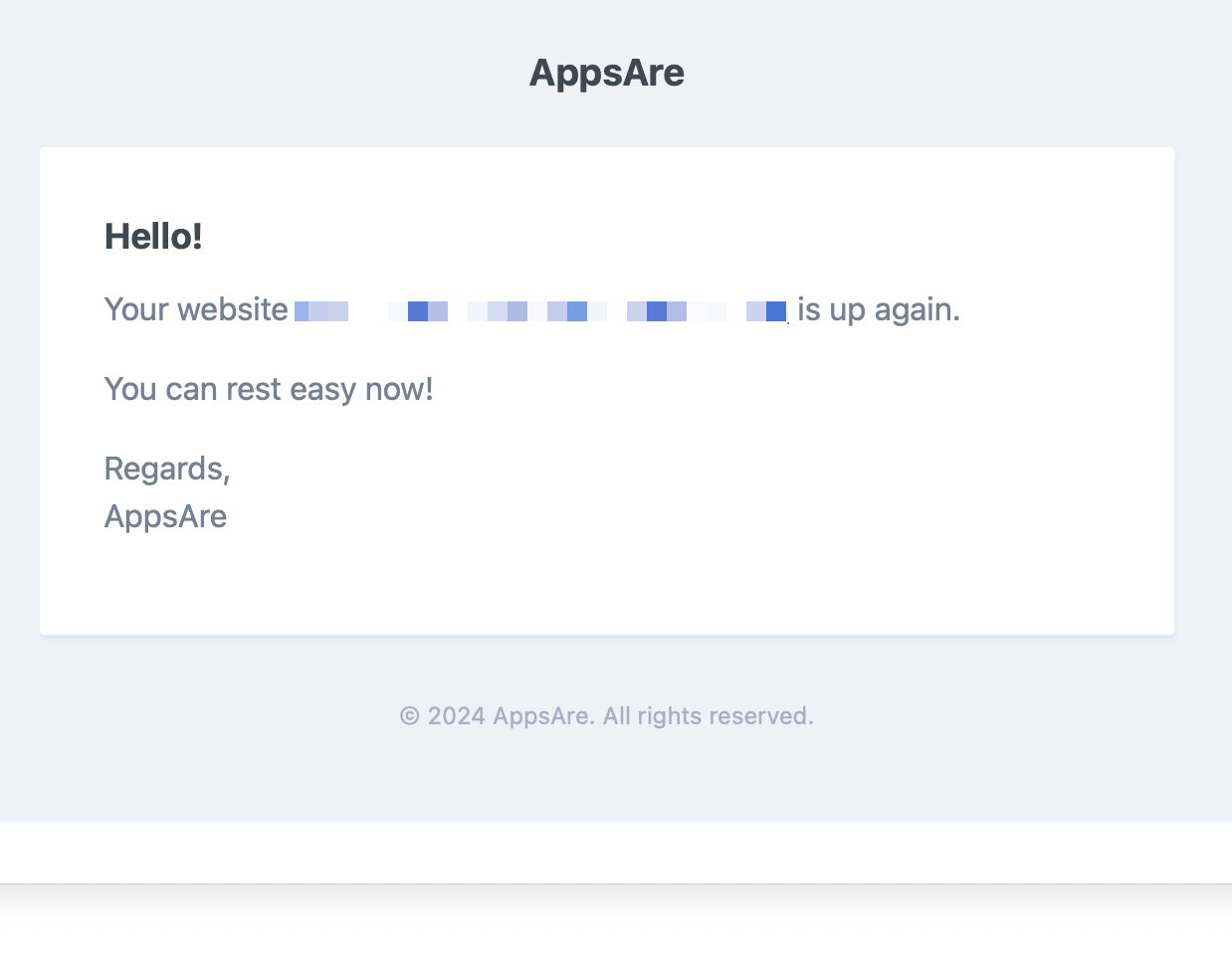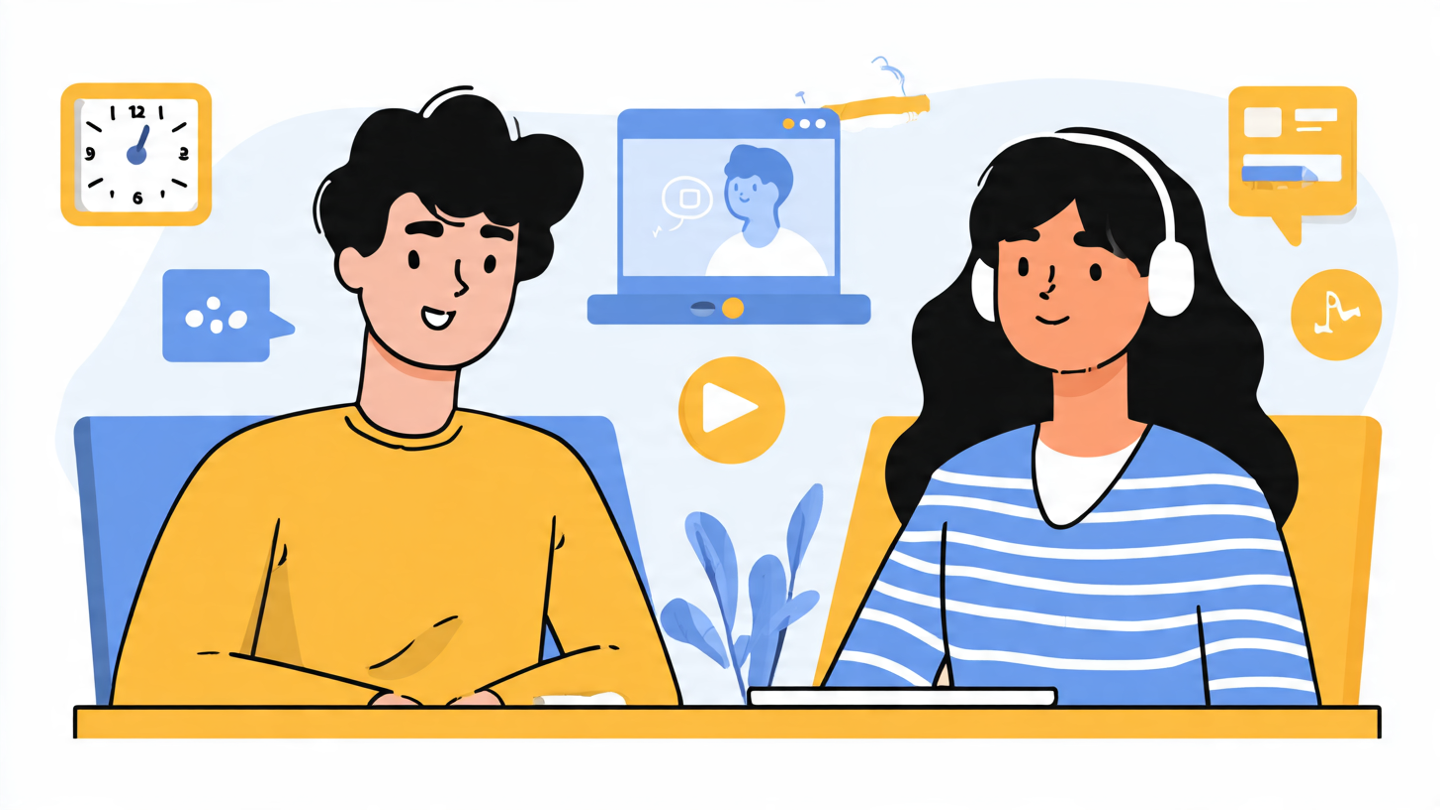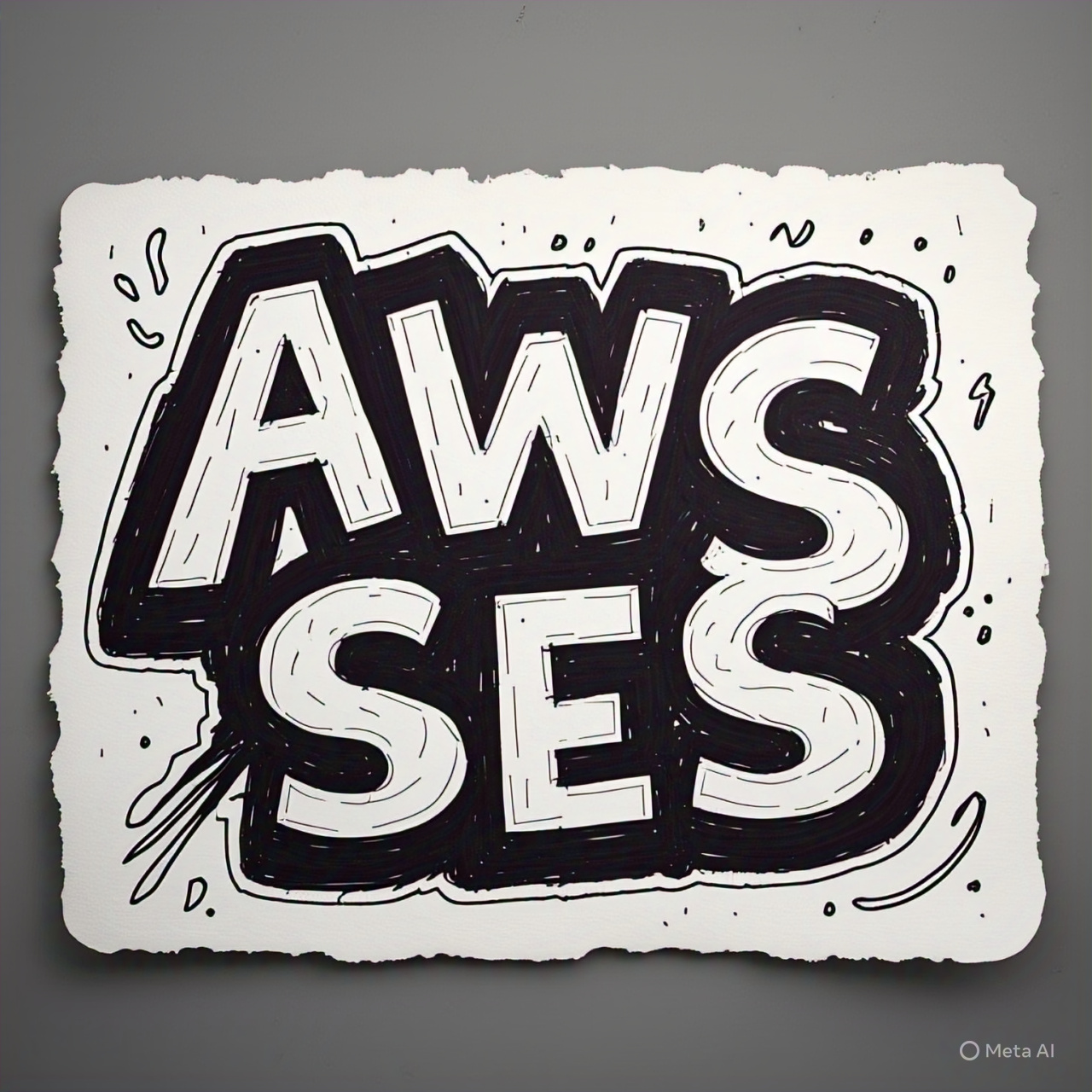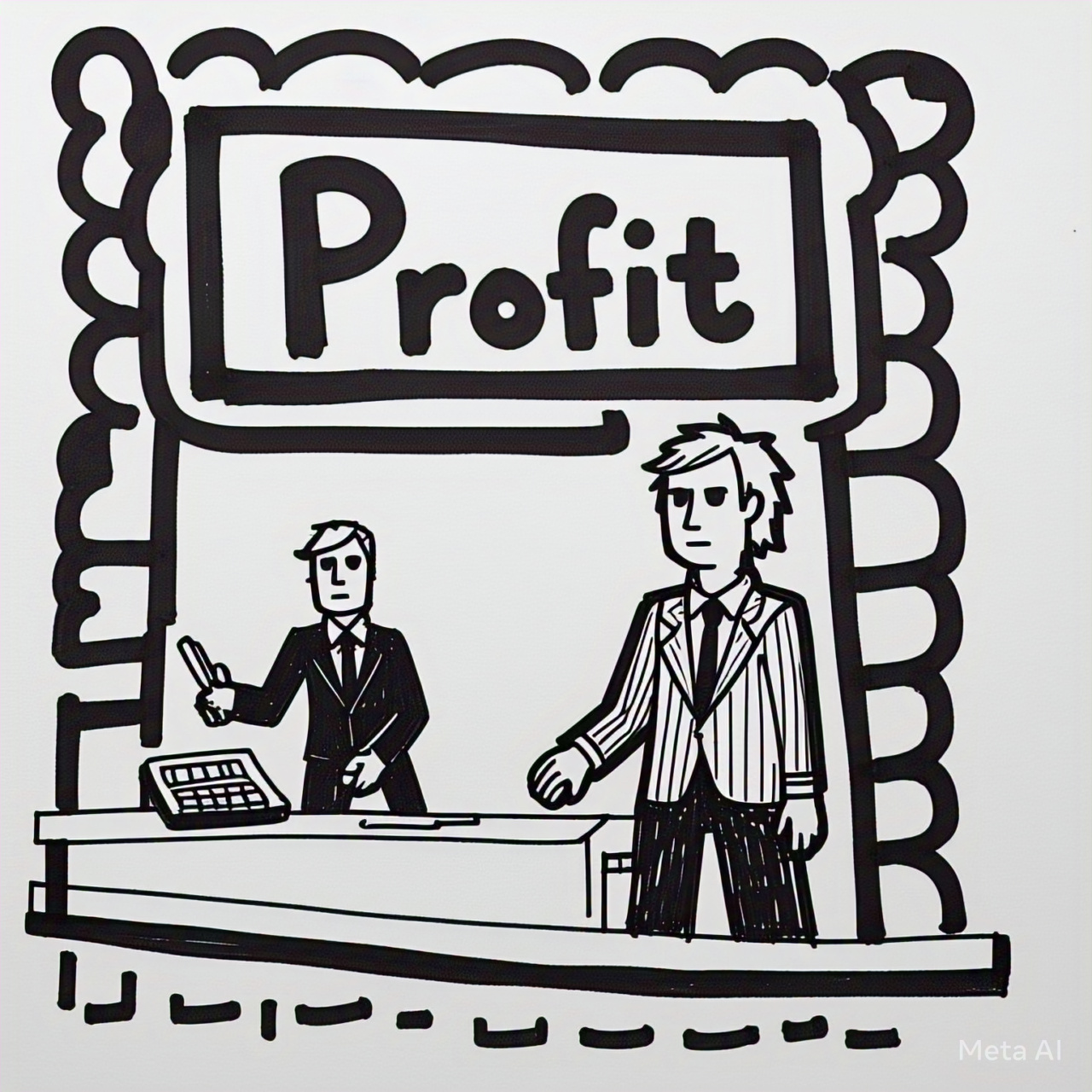I was in a situation recently where we needed to use a website uptime monitoring service at work. We run many dedicated customer sites and wanted to track the sites in one central location. Also, I wanted my teammates to be in control of creating and monitoring the trackers and be notified if any of the trackers detected a website to be down.
Our requirements were rather simple.
I started exploring services, and there are many. I wanted to start with something that was free to begin with and then pay for it once we increase the number of sites we track with that service. To my surprise, most services that I explored fell short in one area or the other.
- Some provide 50 monitors for free with 5 minute check intervals (5 minutes is a long time to wait, so this wouldn’t work)
- Some are totally paid and include way too many things than one needs when starting out to build and launch an application
- And none that I explored provided team feature where you could invite your team members to collaborate on creating and monitoring the website trackers (this is always included in the paid plans and you need to pay more to add more team members)
All I wanted was to track a couple of my products and be able to invite my teammates to also be included in the downtime notifications.
Frustrated, I built my own. It took some time, but I built it anyway.
I now monitor my products 24/7 with 30 second checks and have added all my teammates to my application to be notified of the downtime. I named my app “AppsAre”. So the email says AppsAre – Down or AppsAre – Up. haha.
Here is the screenshot from my mail app. We recently had a downtime on one of our products and I was monitoring that in both AppsAre and UptimeRobot. Notice the time at which UptimeRobot notified me of the downtime. Literally 5 minutes late. 12:04 is when our application went down, and 12:09 is when I was notified by UptimeRobot.
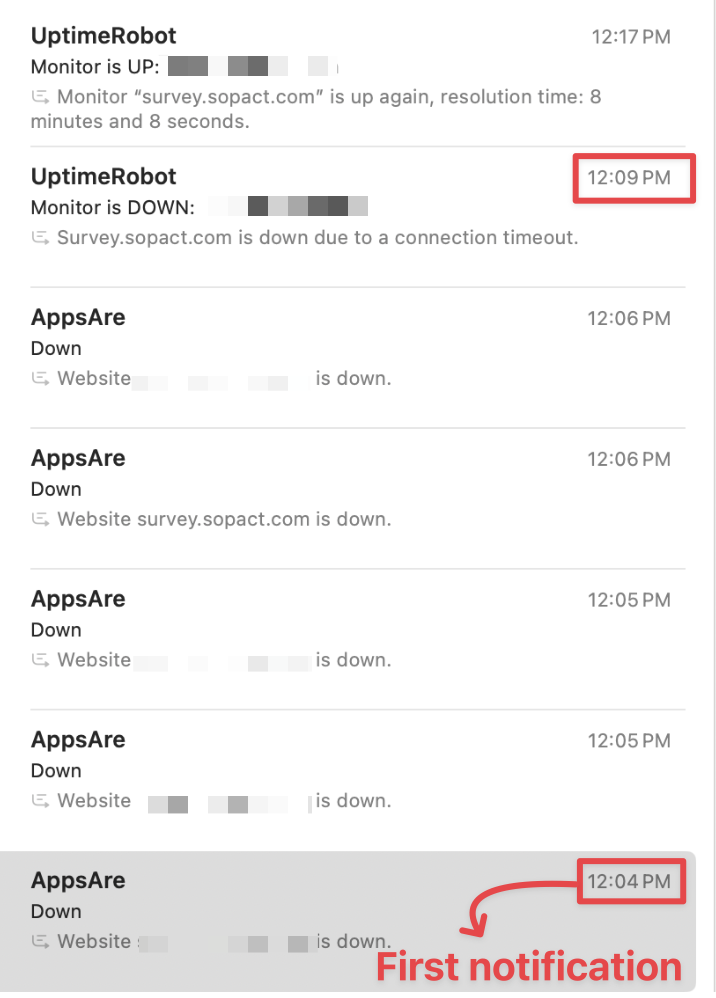
5 minutes check intervals is simply unacceptable under any circumstance. Maybe one can live with 1 minute check but even that is a bit too long for the downtime to go unnoticed. 30 seconds is ideal.
Glad I was able to do this and the issue got resolved in a couple of minutes.